Adobe Illustrator is one of the most widely used software for creating and editing vector graphics. Datrix Training offers Adobe Illustrator Masterclass course to enable delegates to gain the skills required for creating stunning graphics. At Datrix Training we have highly experienced professionals with an experience of around 10+ years in the field of graphic designing. During the course, learn various concepts of Adobe Illustrator to create professional artwork for the website and other media.
Find out what's included in the training programme.



Learn about the tools and features that are used in Adobe Illustrator. Understand the techniques to create logos, layouts and professional effects. Efficiently create letterhead, brochures, envelopes etc. for companies, institutions and schools. Get familiar with Illustrator and explore more about its creative options to enhance the productivity and the output. Enrol in this training course to master all the techniques of Adobe Illustrator.
Introduction to illustrator
Work with files in Illustrator
Drawing
Color objects
Brushes in Illustrator
Typography
Layering and ordering items
Customisation and special effects
Use Illustrator for showing data
Webwork
----- OR -------
Reach us at 44 161 768 4797 or info@datrixtraining.com for more information.
Select Your Location
| Southampton | from £3294 | |
| Plymouth | from £3294 | |
| Oxford | from £3294 | |
| Bristol | from £3294 | |
| Windsor Town | from £3294 | |
| Reading | from £3294 | |
| Brighton | from £3294 | |
| Guildford | from £3294 | |
| Birmingham | from £3294 | |
| Leicester | from £3294 |
What are the career options after this course?
Delegates who completed this course have following career options:
What are the benefits of this course?
Adobe Illustrator is the drawing program used by graphic designers and artists to create vector graphics. During this course learn to convert text, do text formatting, area type options, wrapping text and threading type. Effectively create groups, artwork recoloring, apply gradient mesh and perform various other features of Adobe Illustrator. At last effectively create actions that are used in Adobe Illustrator to automate the steps.