What is the CISCO CCNA Certification?
CISCO are known as the global leaders in internet practises and systems.
The Tech giant are highly significant players in the world of communication and how people interact with one another. Due to their wide-ranging selection of software, hardware and networking solutions, the CISCO CCNA certification has a high-status in the business. Earning the certificate will give you a noticeable advantage in the marketplace.
The CISCO CCNA Certification improves your skill to organise, install, function and troubleshoot routed and switched networks of a medium size.
Find out what's included in the training programme.



The CCNA Training Certification is provided by a knowledgeable and highly experienced instructor in a classroom based environment. The 5 day CISCO CCNA Certification covers 15 different units, making it a widespread study of all the parts needed to earn an enduring and practical certification upon completion.
Below is a brief overview of the CISCO course elements and what each Module involves:
Module 1: Internetworking
Module 2: Evaluation of the Ethernet Networking and Data
Module 3: Introduction to TCP/IP
Module 4: Easy Sub netting
Module 5: VLSM, Summarization and Troubleshooting TCP/IP
Module 6: Cisco Internetworking Operating Systems (IOS)
Module 7: Managing a Cisco Internetwork
Module 8: IP Routing
Module 9: EIGRP and OSPF
Module 10: Layer 2 Switching and Spanning-Tree Protocol (STP)
Module 11: Virtual LAN
Module 12: Security
Module 13: Network Address Translation (NAT)
Module 14: Wireless Networks
Module 15: IPV6
Select Your Location
| Northampton | from £4695 | |
| Leeds | from £4995 | |
| Sheffield | from £4995 | |
| Liverpool | from £4995 | |
| Chorley | from £4995 | |
| London | from £3995 | |
| Crewe | from £4995 | |
| Newcastle | from £4995 | |
| Manchester | from £4495 |